What is Data Mapping? Definition and Guide for Businesses
Introduction to Data Mapping
As businesses expand, many must transfer their data from outdated systems to new software. However, this is not as easy as it sounds. In order to ensure data is safe and complete, companies must perform data mapping. With data mapping tools, organizations outline the route that data must take in order to move from its origin to the final destination.
What is Data Mapping?
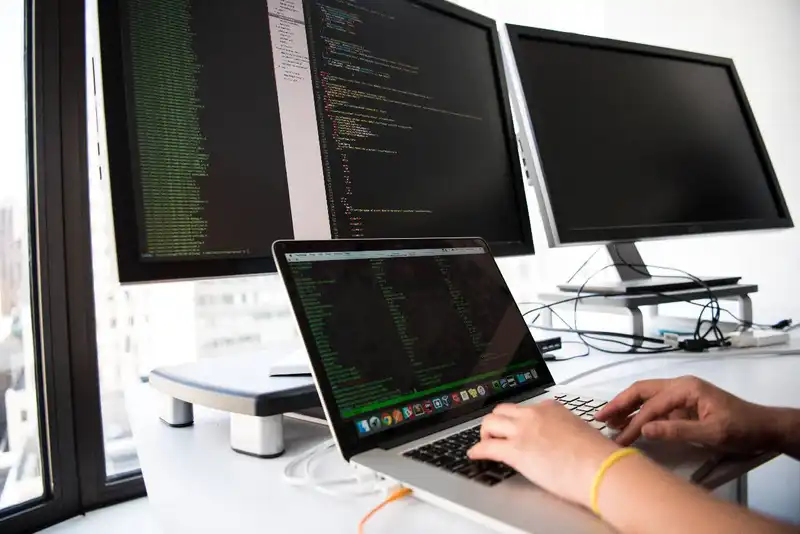
Data mapping is the necessary process of matching data fields between solutions before migration. In order to integrate technologies, all information must be accurate and standardized. Otherwise, businesses are left with a large compilation of mix-matched information, making it impossible to determine the correct data set.
Companies continuously collect data from multiple sources to compile an extensive database. This typically results in data sets of various formats that make it impossible to aggregate information into reports for analysis. Without processed data, businesses are unable to develop actionable insights.
This is why companies need a data mapping tool to consolidate and assemble information from multiple systems into a single interface. Integration becomes necessary as businesses grow and adopt more technologies. Organizations that fail to connect systems can experience fragmented, erroneous, and duplicate datasets.
When is Data Mapping Necessary?

Typically, companies use data mapping prior to data integration, transformation, and migration.
Data Integration
Data integration is the process of gathering and aggregating large volumes of big data into a single warehouse for easy navigation. For this purpose, data mapping connects data sources and defines dependencies to illustrate the technology scheme.
To begin, developers must analyze the original course and application infrastructure to ensure it can integrate with the other information. For example, managers need to determine what information intersects between the point-of-sale (POS) and inventory management software in retail stores.
Then businesses can establish filters and criteria based on their management data requirements. This could include choosing a default system when the system integrator finds conflicting datasets to determine the preferred software. After mapping out all systems, companies can integrate existing solutions and build a robust landscape.
Data Transformation

Data transformation refers to translating data from one format to another in order to place it into a new structure. This mapping process is essential for moving datasets between warehouses or applications with different structure requirements. Data transformation includes the following.
- Type conversion
- Eliminating duplicates
- Data enrichment
- Aggregation
In order to transform data, developers first need to map out what format the information is translating to.
Data Migration

Data migration is the moving of information from one location to another. Again, this process requires data mapping, or else it can lose data fields along the way. By mapping out the trip first, companies also have the option of automating migration rather than manually moving important data. Traditional methods of data migration have proven to increase the risk of human error and discrepancies.
3 Data Mapping Techniques
While businesses originally had to rely on manual enterprise data mapping, new technology has made schema and automated mapping possible.
Manual Data Mapping

During manual data mapping, developers hand-code each connection between data sources to the final schema. Typically, codes are in eXtensible Stylesheet Language (XTSL), which is a program that translates XML reports to other formats.
However, hand-coding becomes impossible as solutions grow and continue to integrate with additional systems. Once the network becomes too extensive, businesses must transition to the schema or automated mapping method.
Schema Mapping
Schema mapping is a partially automated process that uses software to categorize similar structures, reducing the need for human intervention. The mapping solution cross-examines the target data origins to establish connections between sources. Then the developer must double-check the map for accuracy and quality-assurance before the software generates the final launch codes.
Automated Mapping

Fully automated mapping uses software to enable developers to drag and drop avatars of the digital sources to create a landscape. Most mapping solutions have different features that allow various data formats in one map. With automated mapping software, businesses can generate technology data maps without any coding experience.
Steps for Data Mapping
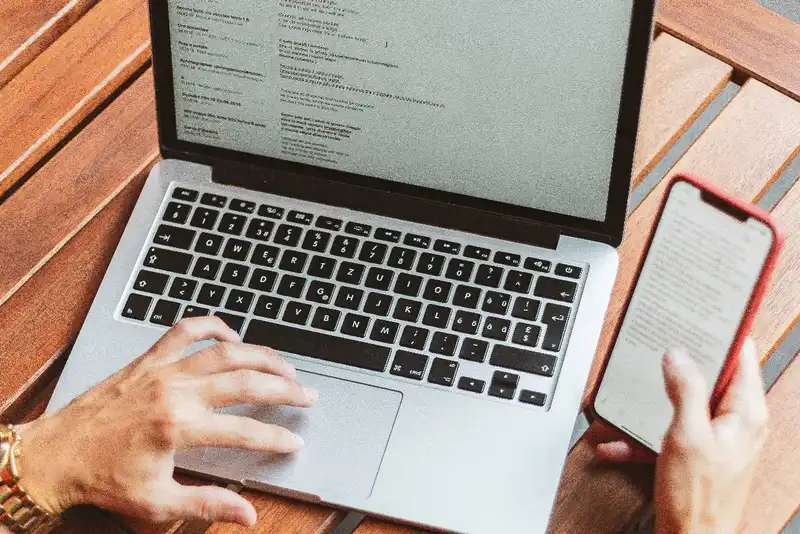
Companies can carry out data mapping in just seven comprehensive steps.
1. Define
Managers must define data before it transmits to another location. This includes information in tables, fields, and different formats. For integration, businesses must also specify the mode of transferal between data sources.
2. Map
After defining the data, developers can map out the origins, format standardization, and final destinations.
3. Transform
At this point, developers assign a code to any data field that requires transformation.
4. Test
Test the system and a few data fields to ensure the transfer is successful and accurate.
5. Deploy
If the system requires no further adjustments, the IT department can schedule the final migration or integration.
6. Maintain
After deploying the event, developers must monitor the system to fix lost connections and maintain the flow of data.
7. Update
Businesses should check with their providers to determine when the system is due for an update.






