Complete Guide to Managing Business Documents for Small Businesses
Introduction to Business Documents
When operating a small business, paperwork regarding confidential information and finances will continue to grow and accumulate. To ensure that business documents are organized and accessible, a management system must be put in place.
These procedures must go beyond organizing files into a neat stack or pile. Instead, business document management involves creating an archival and retrieval system, as well as implementing digital resources. This will allow for improved productivity and will help foster a stress-free workplace culture.
What are Business Documents?
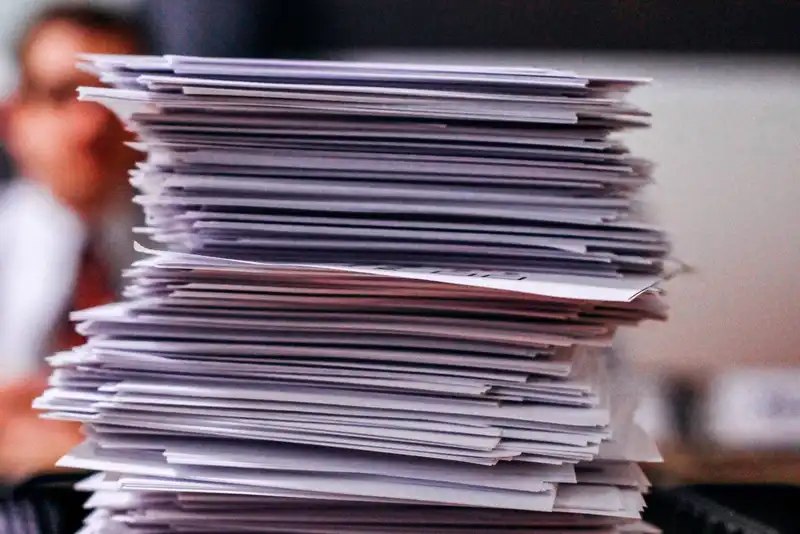
Business documents are files associated with internal and external transactions within a business. They can also be related to compliance agreements and corporate governance, such as written rules and processes. Typically, business documents are confidential due to the information it entails. Many organizations will organize their business documents using the following methods.
1. Go Through Documents and Declutter
Removing unnecessary paperwork is the first step to organizing business documents. Magazines, unusable notes, and newsletters should be shredded or recycled. Important files should then be organized into a labeled cabinet or filing system. If the company is transitioning to paperless platforms, then physical documents should be scanned and digitized.
2. Implement Productivity Tools
There are many modern apps and software solutions that will help boost productivity. For example, there are accounting and bookkeeping tools that simplify invoice and payment management. Businesses can also invest in inventory management software to streamline inventory counts and tracking. These tools will improve productivity and reduce the amount of unnecessary paperwork in the office or warehouse.
3. Organize the Computer System
Many owners of small businesses will perform large volumes of work on their computers. This results in many files and digital documents saved on desktops and massive amounts of emails. To prevent the computer from slowing down and to boost productivity, owners need to regularly declutter their desktops and inboxes. Creating a digital filing system will ensure important documents are properly saved. It is also important to update the software and scan for viruses to make sure all files are secured.
4 Key Types of Business Documents
Business documents come in many forms. The following are 4 core types of files organizations will typically create, share, and manage.
1. Founding Documents
These are permanent company records that need to be safely stored. The following are common founding documents.
- Partnership agreement contracts
- Information about the board of director
- Certificates of authority
- Name registration
- Bylaws
- Intellectual Property Assignment Agreement
- Real estate documents
- Operating agreement records
- Business plan
2. Staff and Personnel Records

Organizations are required by law to keep files on their employees for a specified period of time. These documents are helpful in case a complaint was filed and businesses need to provide proof about their employees.
Documents related to employees usually include the following.
- Recruiting records - Employment advertisements, job descriptions, resumes, position applications, and screening files must be kept on hand. According to the Equal Employment Opportunity Commission, these documents must be saved for 1 year starting from the employee's first or last day at work.
- Employment Contract - This includes employee handbooks, nondisclosure agreements, and written policies that an employee signed. These contracts need to be held onto by the company for at least 1 year.
- Disability Records - The Americans With Disabilities Act requires that businesses keep all disability information, such as accommodation requests, for 1 year.
- Medical Benefits Files - Records such as benefit plans and employee enrollment should be kept for 1 year.
- Employee Records - This encompasses compensation information, promotion documents, performance evaluations, time cards, and termination documents. Employers need to keep these records for 2 years.
- Payroll Documents - The Fair Labor Standards Act, Equal Pay Act, and Age Discrimination in Employment Act require companies to keep payroll records for 2-3 years.
- Family and Medical Leave Act (FMLA) - Employers have to save their employee's FMLA requests and other related documents for 3 years.
- Work Authorization Documents - Businesses need to keep each of their employee's I-9 documents for 3 years after their hiring date or one year after their termination date.
- Accident Records - Per the Occupational Safety and Health Administration (OSHA), companies need to save records of employee accidents for 5 years.
- Workers' Compensation Documents - If a business's operation can lead to hazards and illness, the employer must record employee exposure and any related medical files for 30 years.
3. Financial Records
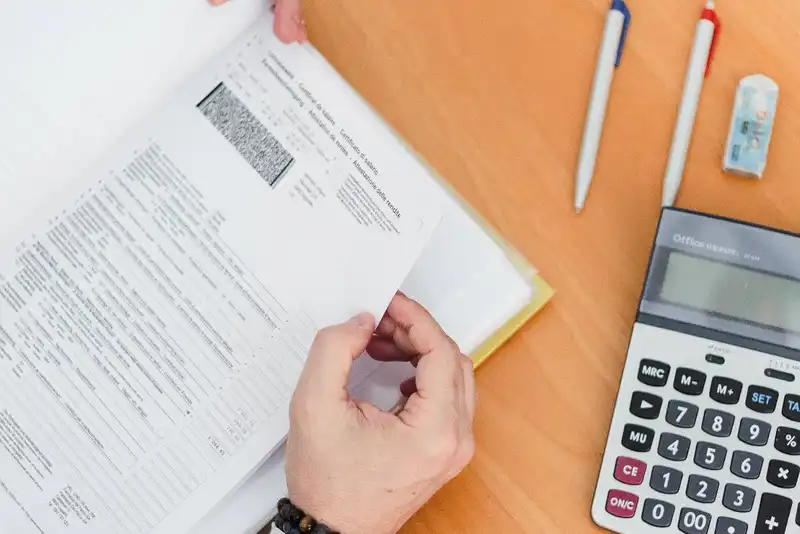
According to requirements from the Internal Revenue Service (IRS), employers need to keep various financial and tax records. These include the following.
- Tax Returns
- Sales tax registrations and returns
- Invoices and receipts
- Bank statements
- Payroll tax documents
- Asset documentation
- Records of appreciation
- Loan Documents
- Financial journals and ledgers
- Business credit card records
The timeline for holding onto financial records will vary depending on the document. However, financial experts recommend that employers keep tax records for at least 6 years. Documents regarding assets and loans should be kept on file until their expiration, while journals and statements should be saved permanently.
4. Legal Documents
Businesses of all sizes will have various types of legal paperwork. These documents generally include the following.
- Contracts with vendors and third-party contractors
- Licenses and permits
- Property leases
- Insurance policies for property and personnel
- Trademark, patent, and copyright agreements
- Minutes for Board of Director meetings
- Annual reports for the secretary of state
- Certificates of authority
Best Practices for Business Document Management

An effective and proactive business document management system will ensure all files are securely organized and saved. When organizations are developing management techniques, they must consider their paper files and electronic records. Additionally, the system should include email management and proper cloud storage usage. Some best practices business teams can begin with include the following.
Re-Organize All Paper Documents
When working with physical files, teams should begin with re-organization. First, all documents should be collected and categorized based on their information. After the files are separated, the team can place them in their own labeled folder or filing cabinet. Regularly maintaining and removing unnecessary or old paperwork will ensure the right files are conveniently accessible.
Update the Digital Filing System

A digital filing system entails methods for creating, storing, retrieving, and backing up electronic documents. It also involves implementing security measures to ensure confidential and important files are safe from threats and data breaches. When developing an online filing system, teams should use these key tips.
- Have a Standard File Naming Convention - When all files have concise and specific names, staff will be able to quickly and easily identify them. Oftentimes, dates, numbering schemes, or category identifiers are used in file names for specificity. This will save employees time and reduce the stress related to finding a file.
- Create Folders for Relevant Files - Collecting relevant documents into one file will help declutter the desktop. For example, teams can add their Tax Records and Payroll Tax files into a folder, titled Financial Papers.
- Update Files Regularly - Similar to organizing physical files, teams should update and remove old files from their desktop. By discarding obsolete papers, employees will have more visibility into the ones they need.
- Schedule Regular Back-Ups - Business teams should regularly save their electronic paperwork onto a separate drive or location, in case of potential data loss or threats.
- Nest Folders - If a folder has many files, it will be helpful to create folders within the parent folder. This will further organize the different documents into a subcategory.
Efficiently Organize Emails

Emailing has become the norm for workplace communication in the modern digital age. However, this can result in large volumes of incoming emails and attachments throughout the day. Effective email management will prevent message overloads and ensure that new documents are saved. Proven methods for managing emails include the following.
- Check Emails Regularly - Checking and responding to emails promptly will ensure that all important files and information are received. This will also prevent email overload, which would have resulted in lost or forgotten correspondence.
- Forward Emails to Oneself - In the case that an email is lost or a file was deleted, it can still be accessed in the forwarded email.
- Download in Bulk - If one receives multiple files in one or more emails, they should download all documents in bulk. This will prevent duplicates or accidental omissions, which could happen if the files were downloaded one by one.
- Establish Email Standards - Executives should create email protocols that outline rules on how files and attachments should be sent. For example, mandating employees to include File Attached in the subject line will help the recipient find their emails easier.
Take Advantage of Cloud Storage
The cloud has become increasingly popular for file storage among businesses of all sizes. With the cloud, personnel can save as many electronic documents as they need on one platform. They can then access them remotely from anywhere, as long as they are using an Internet-connected device. Many cloud platforms also provide collaborative and sharing capabilities. Additionally, they have features that automatically manage back-ups and have security measures to safeguard business forms.
With these benefits, businesses can reduce their dependency on physical paperwork and filing systems. Additionally, it eliminates repetitive tasks, such as copying documents and manually securing files.
Train Employees
A business document management system will not be effective unless all employees in the organization follow procedures and protocols. Top leaders and senior managers in the business should outline the different document organization techniques. They should then incorporate it into their employee training or hold a presentation for all business teams.
It may be helpful to record these methods into a handbook or guide so that employees can refer back to them. This will ensure staff members are proactively organizing key files from the start. It will also reduce the amount of decluttering necessary at the end of the quarter.
Key Takeaways - Business Documents
- Business documents encompass all files related to an organization's contracts, personnel, finances, and legalities. Some examples of business documents include employee agreements, tax returns, property leases, vendor contracts, and insurance policies.
- These files are often confidential and important to business operations. Therefore, effective business document management must be implemented to safeguard them from theft, loss, and breaches.
- There are various best practices for managing both physical paperwork and electronic documents.
- Core techniques for business document management include going through and decluttering existing files, utilizing productivity tools, and organizing the computer system.
- Employers can also create a comprehensive digital filing system for electronic documents, improve their email management, leverage the use of cloud-based storage, and train all employees on document organization standards.





