How to Streamline Processes - Ultimate Guide for Businesses
Insight into Streamline Processes
Modern technology has given organizations the opportunity to improve their internal processes by switching from manual methods to automation.
Traditional processes require excessive labor, time, and resources to complete, putting companies at risk of falling behind the competition. Manual methods also heighten the risk of miscommunication, forgotten procedures, and lost paperwork.
However, advanced software is able to streamline processes by automating standard tasks, allowing employees to handle projects that require more attention. This makes day-to-day operations, such as administrative work, more efficient, and easier to manage.
What Does it Mean to Streamline Process?

Streamlining is the act of improving an item, system, or process to make it simpler or more efficient. For example, streamlining client invoicing means to improve the documentation process, so the steps are faster, repeatable, and consistent.
In terms of business, a streamlined process ensures every step taken to complete a task is comprehensive, repeatable, and works towards an ultimate goal. Each job may be a small part of an overall process or a separate event.
For example, onboarding a new employee requires several steps, such as filling out paperwork, training, and introducing the staff. Management can streamline the documentation process using software, such as a human resource system.
Software can store the new hire's information to automatically fill out fields on the benefit's package and other paperwork, streamlining the onboarding process.
Advanced software can streamline operations as well as processes. Regardless of where a business is located in the supply chain, software has the power to streamline several functions such as-
- Administration
- Sales and Marketing
- Finance and Accounting
- Order Fulfillment
- Order Procurement
- Inventory Management
- Customer Relationship Management
- IT Management
- Forecasting
- Asset Management
- Supply Chain Management
- Compliance Audits
- Project Management
- Reporting
With modern technology, businesses can streamline the workflow for every department.
10 Steps to Streamline Processes

Streamlining business processes does not need to be a complicated, frustrating project. With focus and just 10 steps, management can streamline operations that need improvement in workflow and efficiency-
1. Analyze Workflow
First, businesses need to outline a list of processes that need improvement. This list should organize operations by department, priority, and work-intensity.
Then management needs to thoroughly analyze every process, including every step, procedure, and key performance indicator (KPI). This shows how well the business has been operating and its areas of weakness.
Management should also consider speaking to employees that orchestrate processes to get feedback and insight.
2. Identify Areas of Focus
Next, management needs to analyze the data they collected to determine what areas need improvement. Any operations that show digressing productivity, output, or low satisfaction rates should be prioritized.
Inefficiencies and other factors that are causing lagging processes need to be defined and evaluated. This enables management to determine what alterations can improve performance.

3. Break Down Each Process
To simplify the evaluation, each process should be further broken down into more manageable steps. This makes it much easier to detect dependencies, inefficiencies, and critical points of an operation.
However, project managers must keep the objective in mind as to not overcomplicate this step.
4. Prioritize Tasks
Once the processes are broken down, it is time to rank each one on a scale of 1 to 10 based on their importance. This prioritizes the operations to maintain the workflow and boost efficiency.
5. Record Everything
Every step of each process should be adequately documented for quality assurance and future reference. Management can record the procedure on paper or digitally within centralized software, so it is available to all employees.
With a detailed record, management can look back to see which steps need to be changed if the outcome is less than ideal. It also allows future employees to repeat the procedure if needed.

6. Automate Workflow
Many businesses have chosen to automate their workflow with software, which handles standard, repetitive tasks such as filling out and storing paperwork. These solutions reduce the risk of human error, such as mistypes, miscalculations, and miscommunication.
Modern software also offers unique features and tools, such as automatic system integration, alerts, and reorders, to streamline workflow.
7. Evaluate the New Workflow
At this point, it is time to double-check the new process to see if the workflow has improved. This requires a live test in the workplace, so management can actively see the final outcome.
Organizations should take detailed notes of any disruptions or inefficiencies in the process for future alterations.
8. Stay Flexible
Once the workflow is tested, management needs to make improvements based on the results and their notes. This step may be time-consuming as implementing changes often requires extensive brainstorming and trial and error.
With every alteration, the workflow should be reevaluated to ensure it does not create a new problem for sequential steps or processes.

9. Test the New Workflow
After all of the improvements are correctly in place, and the new process has been tested, it is time for the final implementation. Project management should train employees on the new process and provide a detailed standard operating procedure (SOP) for reference.
There should also be a time for employees to ask questions and address concerns about the new workflow.
10. Make Alterations
It is important not to get discouraged if the new workflow isn't perfect right away, as it often takes time to work out kinks. There may need to be additional evaluations and improvements to refine the process and reach a satisfactory outcome.
Once again, businesses should consider using management software to help adjust operations and streamline workflow.
5 Benefits of Streamlined Processes

Streamlining internal processes can significantly improve operational efficiency and maintain optimal workflow. This enables businesses to-
- Save Time
Employees would no longer have to wait on managers' approvals or forms to be manually signed. Instead, with data integration software, records are automatically shared with the relevant departments to speed up the approval process. Managers are even alerted if documents are reviewed in a timely manner. This prevents sequential procedures from having to wait extended periods to begin.
- Save Money
However, with digital solutions, processes are automated, reducing paper waste and the need for labor. The capital saved from streamlining operations can then be invested in expansion efforts.

- Improve Communication
Having to set up in-person meetings and speaking with HR for every project is no longer needed. Employees can forward reports, ask questions, and have forms signed virtually, without leaving their workstations. This prevents disruptions that keep staff from completing clerical work, improving time management and workflow.
- Enhance Documentation
Software also provides convenience and complete transparency among verified users as they can access information at any time. This promotes accountability among employees, as management no longer has to rely on word of mouth when reconciling a discrepancy. Instead, they can check the system to determine which employee was responsible for making an error.
Advanced solutions even alert users when inputted information is incorrect or fields are incomplete. This allows employees to double-check paperwork before the final submission, improving data accuracy.
- Identify Bottlenecks
However, businesses that implement management solutions can identify and correct bottlenecks before processes are too far behind to be repaired.
5 Tips for Process Automation to Improve Workflow
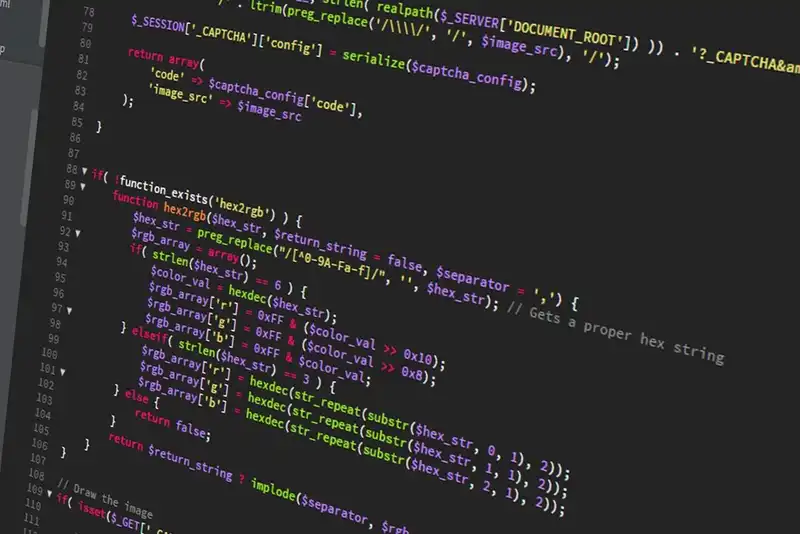
Companies looking to implement automation tools to streamline workflow need to-
1. Study the Process
Implementing automation can be a tricky project if the process has not been evaluated first.
Management should start by outlining the operation that needs automation by defining steps and eliminating duplicates. This helps create a seamless transition to automation without having to adjust the software programming.
For example, account receivable may experience a high volume of deposits during the busy season, lagging the financial department. With accounting software, employees can streamline the collection and recording process.
2. Focus on the Applications
Many businesses make the mistake of developing a solution first, then trying to tailor it to various processes. This can waste a significant amount of time and money on reprogramming the software for several tasks.
Instead, the application should be mapped out for each process first, then developers should begin to build a specific solution for every department. This avoids having to rework the infrastructure, delete redundancies, and make alterations for each task.

3. Research the Return on Investment of Automation
Another element that companies tend to overlook is a solution's return on investment (ROI). The time, energy, and resources it takes to create a solution must not outweigh the time and cost it will pay back.
Businesses can spend upwards of $500,000 developing and implementing management software.
However, if the solution only saves the company a few thousand dollars, it isn't worth the investment.
Therefore, management should thoroughly research the expense of creating a new system, as well as their process, and determine if the solution will make a positive impact on workflow.
4. Think Long-Term
Checking the ROI is another way of ensuring the investment makes a long-term impact.
Automation should not only make an immediate impact but should improve a company's long-term performance. A solution should be able to enhance a business's scalability and be able to grow alongside it. Otherwise, the organization will outgrow the software and need to reinvest in another system, requiring even more time and capital.
Large enterprises should use the 80-20 rule, where changing 20% of the business's operations yields 80% improvements. If the processes do not meet this standard, management should consider revising the solution.

5. Use Preprogrammed Solutions When Possible
While large companies often invest in customized solutions, they can be very costly. More likely than not, businesses looking to automate a process can find readymade software, which is much more cost-efficient and integration friendly.
Therefore, small businesses should opt for preprogrammed solutions whenever possible to save time and money. Management can speak to similar companies to determine the providers that best meet their needs.
If the company already has established systems, the project manager should be sure to ask the vendor if their services are compatible.
Streamlining a process requires attention to detail, extensive time, and knowledge of modern technology. However, companies that streamline lagging operations can improve their efficiency to promote productivity and profitability.



