7 Steps of the Business Technology Implementation Plan
Introduction to Technology Implementation
Implementing new software can be scary for some businesses as they undergo a digital transformation. New technology comes with the risk of failure, technical errors, and employees' unwillingness to adopt the system. However, with proper technology implementation, businesses can guarantee a smooth transition between existing and new systems.
Steps for Implementing New Technology

While evolving technology helps many businesses improve their operational efficiency, it can also cause additional issues with improper implementation. Therefore, companies should strive for accurate and complete implementation to ensure functional systems.
1. Identify the Issue
First, project managers need to run diagnostics throughout their processes to detect underlying problems. Management can also generate feedback from employees to determine pain points, inefficiencies, and other weaknesses. By extensively outlining these problems, managers can accurately determine the best technology for the business's needs.
2. Assemble a Team and Get Approval from Stakeholders

Next, project managers need to assemble a team of capable employees that can add value to the implementation process. This is especially important for growing businesses with an extensive staff. On the other hand, small businesses can simply designate one or two workers to the task.
The implementation team sourcing materials for the project, handling administrative work, and planning the logistics. They are also responsible for later launching and training the remaining employees on the new system. While this may seem like overkill, many implementation projects fail as the result of poor preparation.
Managers must also inform stakeholders of the project to gather their feedback. Being the ultimate decision-makers, these executives could potentially halt the implementation process if they disagree. Therefore, the implementation team needs to receive approval on their plan of action from key stakeholders.
3. Investigate New Technologies

After defining the issues and assembling an implementation team, it is time to research potential solutions. For example, businesses that struggle to exchange data between departments should consider a system integration. By integrating established software, companies can automate data sharing to eliminate duplicate, erroneous, and outdated information.
During this stage, it is critical to consider all potential solutions and narrow them down with a set criterion. The criteria should include integration capabilities, price, scalability, storage capacity, and other essential requirements. Then, of course, managers must ensure that the technology will resolve the primary issues.
4. Map Out the System

After choosing the final solution, the implementation team must map out the system to define both the employee and customer end. Failure to correctly map out the software can result in a disjointed system, risking the customer journey. As difficult as it is to accustom employees to new technology, it can be even more challenging for customers. In fact, case studies show that businesses often experience low customer adoption rates with new technology.
Therefore, the implementation team should access the system to determine whether it faces the employee, customer, or both. For example, employees may orchestrate point-of-sale (POS) software, but employees also interact with the system. This type of solution calls for mapping on either end to ensure both parties can navigate through the software easily.
5. Run a Pilot Program
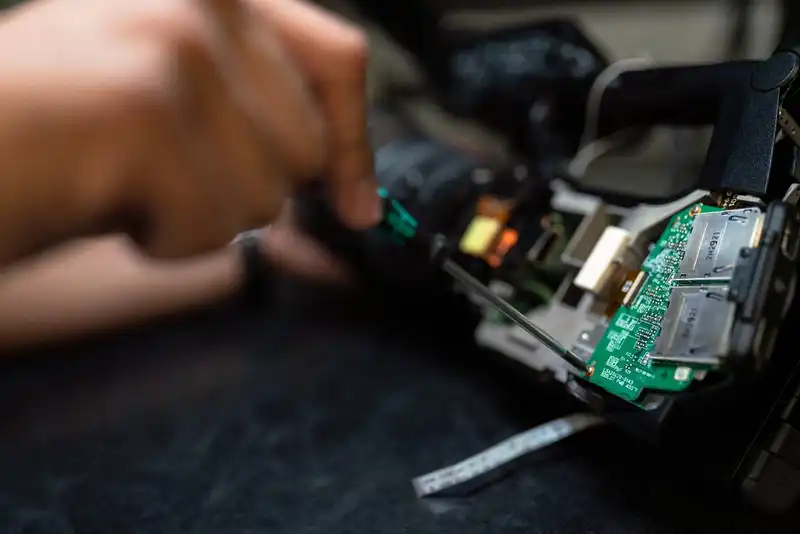
Next, the implementation team should create a pilot program, or lite version of their chosen software, for a test run. Management should not install the pilot program throughout the company at this stage. Instead, the team should choose one or two applicable departments to test the system for bugs, malfunctions, and other inefficiencies.
For example, businesses can test new accounting software in the accounts receivable (AR) department before deploying it throughout the financial sector. During the trial period, team members should generate feedback from the accountants to determine common pain points. After a month or two of smooth navigation, managers can decide if the solution is ready to launch fully.
6. Train Employees

Once the new technology is ready, it is time to train all employees that will use the system. Although a solution may be user-friendly, the implementation team needs to conduct hands-on training to ensure everyone understands its functionality. It is crucial for trainers to remember.
- Everyone has a different learning style and may require unique training lessons.
- Customize training so employees feel a part of the lessons and can apply it to their work.
- Generate feedback from workers throughout the implementation process.
Some solutions even come with their own training tools to streamline the onboarding process. These lessons typically consist of interactive tutorials and virtual reality (VR) tours that walk the user through each feature. This ensures workers understand how the new system can improve productivity and efficiency.
7. Launch and Monitor the Final System

Now, it is time to completely launch the system and monitor employee activity. The final launch can be stressful, as the implementation team waits for a malfunction or system error. However, it is important to remember that implementation is an ongoing process.
It is not enough to merely take the system live and abandon it. The IT department should keep a close eye on the software to detect emerging threats and resolve technical issues. If, after a few months, the system proves to be ineffective, the implementation team should regather and discuss their options. The system may require some tweaking, or the employees may need additional training.






