8 Top Business Process Management Software
Introduction to Business Process Management Software
More and more organizations are looking to automate standard processes to improve operational efficiency and productivity. With business process management software, companies can outline their daily workflow and standardize repetitive tasks, from recordkeeping to purchase orders.
However, there are various solutions available on the market today that cater to different models. Therefore, owners should review the best systems to determine which best fits their needs.
The Goal of Business Process Management Software

Business process management (BPM) software is an automation tool that improves operational efficiency and productivity. There are different types of BPM software that are specific to different industries. Regardless, all BPM solutions are able to enhance efficiency by cycling four steps continuously.
1. Design and model
2. Develop, test, and deploy
3. Execute the plan
4. Analyze results and reoptimize
By using this cyclical process, BPM solutions can sustain a smooth workflow and monitor a business's performance through metrics. Each phase produces critical data that define weaknesses, strengths, risks, and opportunities. This way, managers can determine what systems require improvement to meet quality standards.
The Top 8 Business Process Management Software
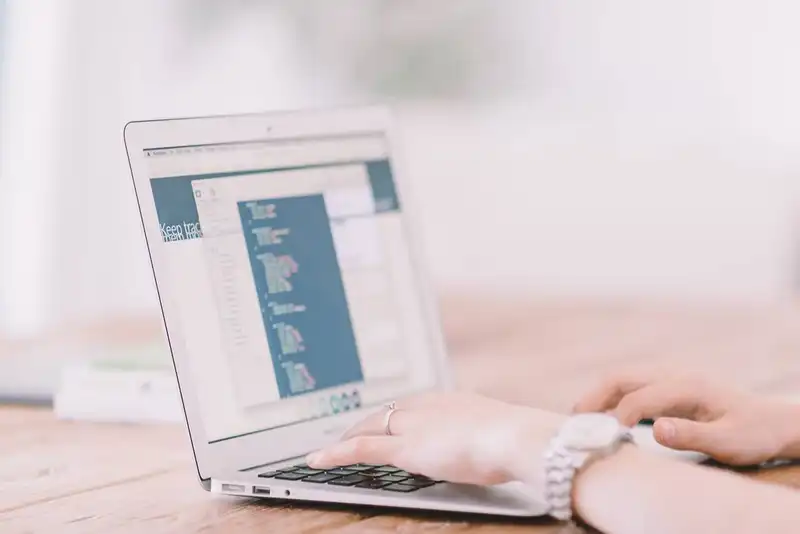
It can be overwhelming for new business owners when they first look into BPM solutions. So, here are the current top 8 BPM software that all companies should consider.
1. Hubworks
Hubworks is a BPM platform that offers numerous applications, each designed to automate a specific task. This provider offers solutions for virtually every process, including the following.
- Zip Schedules - handles employee scheduling and communication, starting at just $19 a month.
- Zip Checklist - streamlines task management for supervisors and managers, starting at $29.99 a month.
- Zip HACCP - ensures restaurants remain compliant with HACCP regulations, starting at $59.99 a month.
- Zip Inventory - tracks and monitors stock levels to prevent stockouts, starting at $125 a month
- Zip Ordering - connects businesses and suppliers for easy inventory ordering, free trial available.
- Zip Forecasting - uses predictive modeling to generate sales and demand forecasts, starting at $19 a month.
- Plum POS - uses point-of-sale software to streamline customer transactions, starting at just $1,150
- Plum Mail - automates email marketing campaigns, free trial available.
- Any Connector - integrates established systems to create a universal interface, coming soon.
By utilizing Any Connector, businesses can integrate their Hubwork's applications to create a universal interface. This enables employees to access all of their business management tools in one platform.
2. Zoho Creator

Zoho Creator is an application that requires minimal codes, making it easy to customize forms, workflow, and employee dashboards. At just $10-$15 a month, companies can create their own unique business management solution. However, it is important to note that developing an application by hand requires extensive time and labor.
3. Processmaker
Processmaker is another low-code solution that enables organizations to automate repeatable processes. However, this provider is ideal for large corporations that require enterprise-level BPM software for their complicated functions.
Starting at $1,500 a month, companies can choose from on-site, cloud, or open-source hosted software. Given the price point, owners should objectively look at their internal operations to determine if they actually require this system.
4. Kissflow
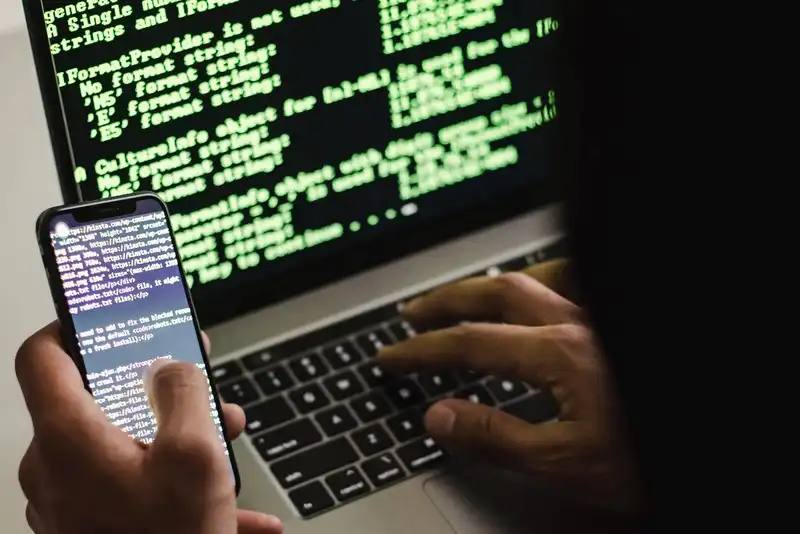
Kissflow is a low-code solution that promotes collaboration between departments on a variety of projects. This software is known for its user-friendly employee dashboard, customizable forms, and personalized designs. With plans starting at $199 a month, businesses can choose which BPM tool they want in their system. Flexible pricing plans ensure owners do not overpay for functions that they have no use for.
5. Nintex
Nintex strives for an overall digital transformation by utilizing cloud hosting alongside traditional on-site hosting so that companies can boost scalability. This solution works great with Office365, Project Server, and Sharepoint, making it a viable system for businesses with established software.
The Nintex platform can build customized workflows, mobile applications, and process maps for companies with extensive needs. Starting at $850 a month, organizations can purchase Nintex to begin developing an advanced workflow.
6. Wrike

Over 20,000 businesses currently use Wrike for various purposes, from managing small project teams to large corporations. Wrike's scalability and functionality enable companies to configure programs to fit virtually any task. The user-friendly interface allows employees to navigate through numerous screens at the click of a button.
It also facilitates file sharing, report visualization, task lists, and form templates. With over 400 pre-programmed applications, owners can customize their solution with only integrations that are necessary. Wrike offers a fear trial and multiple price plans, starting at $9.80 a month.
7. Orchestly

Typically, medium and growing businesses use Orchestly, as it specializes in automating workflows across multiple departments. From human resources (HR) to information technology (IT), companies can standardize various processes to improve operational efficiency. With comprehensive flow charts, owners can visualize data mapping to determine each sector's work and technology flow. This way, employees can check pending requests in real-time to eliminate bottlenecks.
8. Trisotech
Trisotech is known for process modeling using pre-programmed templates so companies can better define goals, employee roles, and initiatives. With workflow diagramming, team managers can eliminate any confusion and guesswork among their team regarding expectations. With just one click, employees can deploy and distribute an extensive workflow map to their team members.





