8 Benefits of Cloud Storage and Possible Drawbacks
Introduction to Cloud Based Storage
The days of faxing and mailing documents are long gone as many companies are now using cloud storage to share and store data. This puts businesses that still practice traditional data exchange at risk of data errors and falling behind the competition.
Therefore, organizations should consider the various benefits of cloud storage and how replacing manual management methods can improve data accuracy and sharing.
Benefits of Cloud Storage

Most modern businesses understand the value of cloud storage and how it can improve their data management practices. With advanced software that utilizes cloud storage technology, companies can integrate both internal and external systems to streamline data exchange.
However, there are several other benefits of cloud storage that some organizations may be unaware of.
Accessibility
Cloud solutions enable verified users to access the software regardless of the time or where they are located. This allows employees to work untraditional work hours from any place. For example, Google Drive enables users to access their files from any device, be it a smartphone, laptop, or tablet, as long as they have a stable internet connection.
Cloud storage is especially important today, as many people are forced to work remote jobs from home and need access to company databases.
Security

Whenever the internet is involved, there is an automatic concern for data security and privacy. However, advanced cloud storage data is encrypted and only allows authorized users to access the database to keep data safe.
Some solutions even defend again ransomware by deploying additional verification features. Ransomware, also known as malware, is destructive software that infects computer systems and deletes files. Some sophisticated variants will even look past the data storage to detect where the documents originated and infect the other connected computer systems.
Businesses that are particularly worried about ransomware should ensure their cloud storage provider protects against virus software.
Cost-Efficiency

Technically, cloud storage outsources data storage, eliminating the costs of maintaining information. This also saves labor and other resources needed to clean, organize, and remove duplicate or deteriorated data, as providers typically handle all maintenance.
Depending on the service provider, businesses may need to pay a monthly or annual subscription for the base storage, plus extra fees for any added tools, including
- Extra storage
- Backups
- Archive storage
However, there are some providers that offer lifetime cloud storage at a competitive price.
Convenience

Even basic cloud storage offers file sharing features that make it easy to share documents with other authorized users. Employees can choose to share a copy of their cloud data or invite other workers to view their records, prohibiting them from saving the information.
Most companies utilize solutions that enable two users within the same cloud service to exchange data. However, more advanced solutions allow third parties to integrate their systems to create a cross-platform network. This helps businesses throughout the supply chain, such as retailers and suppliers, connect and maintain transparency.
Automation
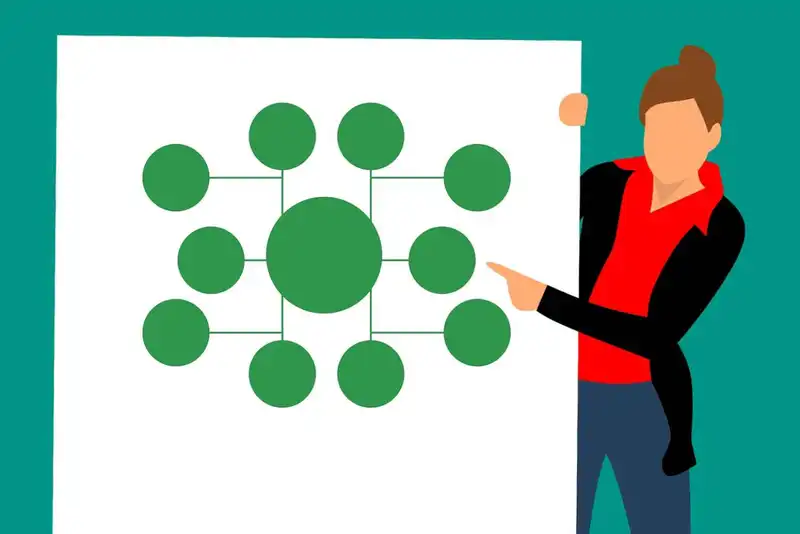
Cloud storage enables employees to save data simultaneously as they are working on different systems. This type of automation eliminates the need to manually gather, aggregate, and organize information, which extends downtime and requires extensive labor. Automation also continuously cycles data to eliminate duplicates, outdated documents, and deteriorated information to preserve data accuracy.
Another significant benefit of automation is regulatory compliance, as most businesses must abide by specific industry restrictions. Cloud storage ensures companies remain compliant so they can avoid legal repercussions.
Usability

Cloud storages feature a user-friendly interface that is easy to navigate. Employees no longer have to sift through multiple systems to find a document or piece of information. Instead, they can do a quick keyword search in cloud storage and let the software find the requested data.
Automated systems also enable multiple users on the same interface at one time. For example, one user can edit another user's shared document while other employees submit reports. This flexibility significantly promotes productivity and reduces downtime.
Scalability
Unlike traditional data management methods, cloud storage has no physical limitations, enhancing scalability. If a small business finds they are close to exceeding their current data storage, they can simply upgrade their plan. This eliminates the need to transfer and delete data in order to free up space within the database.
Recovery

In the case of a system malfunction or power outage, cloud storage creates a backup plan to ensure an extra copy of data is secured. So, businesses can recover and download their data from cloud storage to the hard drive when the platform is up and running again. This disaster recovery plan still goes unmatched by any other data management system.
Possible Drawbacks of Cloud Storage
As with anything, there are a few possible drawbacks of cloud storage that businesses should consider.
Internet Dependency

Cloud storage services rely strictly on the internet to connect integrated systems and exchange data. Therefore, if businesses do not have a secure, stable connection, they may experience buffering.
Data Security
If companies are not careful while vetting their potential service providers, they may choose one with basic security functions. This can put them at risk of data theft, fraud, and leakage.
Expensive Options

Not all cloud storage solutions are affordable. Some provide several built-in tools, which makes them significantly more expensive than other options. Therefore, organizations must define their data needs to determine which functions are mandatory and which are unnecessary.





