8 Tips to Manage Email Overload in the Workplace
Introduction to Email Overload
When unread emails begin to pile in the inbox, it can get overwhelming. If unmanaged, an email overload can negatively impact an employee's productivity, communication, and work performance. To safeguard one's wellbeing and improve workflow, the stream of incoming emails needs to be effectively controlled.
What is Email Overload?

Email overload is when large volumes of new messages overstuff the inbox. This can often occur when someone comes back to his or her job after taking a break or if it is a busy day at the workplace.
Unread emails may also accumulate as a result of not proactively checking, replying, and forwarding pertinent messages throughout the day. Having too many emails in the inbox can lead to many negative effects, such as the following.
- Higher Workload Stress
Stress can also drive various other ailments, such as anxiety, depression, and high blood pressure.
- Less Productivity
- Unhappy Coworkers and Clients
- Lost Information and Conversations
8 Tips to Manage Email Overload
Email overload can be prevented and effectively dealt with when proper strategies are put in place. The best practices for email management that people should implement include the following.
1. Allocate Some Time to Catch Up
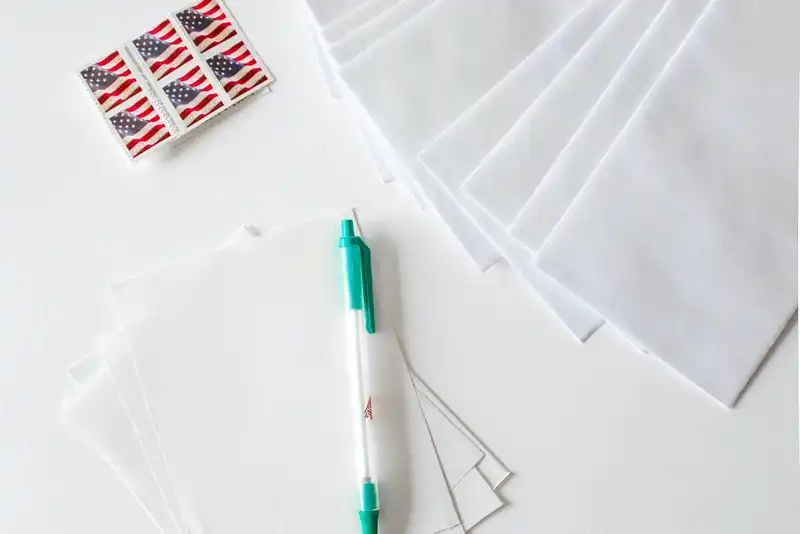
In the case that emails are currently piling up, it is important to set a time every day to go through the new messages. This will ensure that all new emails are read and responses are sent out in a timely manner. Also, once the email overload is cleared out, it will be easier for the person to manage incoming messages.
2. Declutter the Mailing List
Oftentimes, inboxes will be cluttered with spam messages or newsletters from subscriptions. It would be helpful to mark these senders as junk or unsubscribe from their mailing list to prevent their messages from appearing in the inbox.
3. Use Instant Messaging

Employees can lighten their email inboxes by using messaging apps, such as Slack. These tools will make it easier for colleagues to speak back and forth, and allow for replies to be sent quickly. Many modern instant-messaging interfaces will also provide the option to create group chats for specific teams, pin key messages, and access files from any device.
4. Talk to People Face-To-Face
Although emailing someone may be easier and more accessible, it can lead to miscommunication. To reduce follow-up emails and questions, employees should meet with their colleagues face-to-face and have in-person conversations. If staff members are working remotely and are unable to meet, video conferences can be scheduled and used instead.
5. Establish an Effective Email Culture

Management and leadership teams should establish systems that direct how employees should send emails to cut down unnecessary messages. Some guidelines that workplaces will often have in place are
- When to CC or BCC a person, and when not to
- Specific types of discussions that need to be conducted with face-to-face meetings
- Eliminate one-word responses
- When it is necessary to click Reply All
- Indicate when a response is not needed in an email
- Restrict emails from being sent on weekends and before or after work
6. Optimize Meetings

When meetings are effectively conducted, there will be less of a need for employees to follow up for clarification or questions. Teams can optimize their meeting strategies by
- Creating a standard time frame for meetings to ensure each minute are critically utilized
- Use meetings for key tasks that need to be done live and in-person, such as strategizing and brainstorming
- Establish clear agendas for each meeting
- Send these agendas out before the meeting so that team members can prepare questions and comments beforehand
7. Reply to Emails as They Come
Responding to important messages promptly will prevent the inbox from getting too full. In fact, according to the Harvard Business Review, the quicker email replies are sent, the fewer emails will be accumulated. This is because when the sender has their questions answered or comments recognized, they would not have to send a follow-up to get the recipient's attention.
8. Set the Tone
In order for the proper email culture to be clear and overloads to be eliminated, everyone in the workplace must follow the standard rules and etiquette. It could be helpful to have an orientation on email protocols and share reminders with team members.
In Conclusion - Email Overload
Effectively managing email messages will allow personnel to take control of their inbox and make sure email overloads are prevented.



